How Flexi Archiver Works
A step-by-step look at how Flexi Archiver helps you clean up old orders and speed up your WooCommerce store
Install the Flexi Archiver Plugin
Start by installing the Flexi Archiver plugin on your WooCommerce store. It takes just a minute and sets up everything you need to begin archiving your orders.
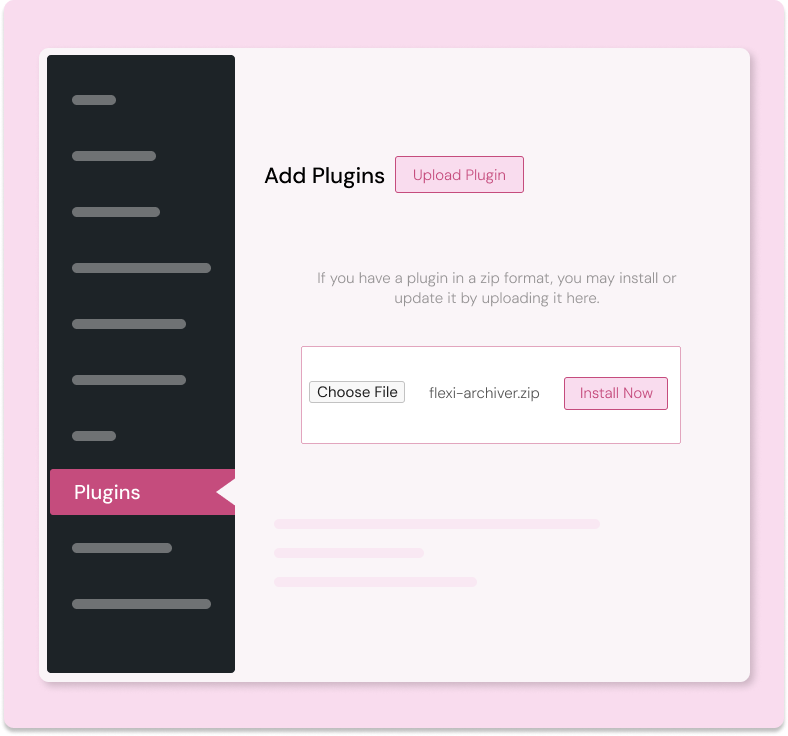
Link Your Store to the Cloud
Securely connect your WooCommerce store to your Flexi Archiver cloud account using your email. This keeps your settings and archive data synced across your store and the Flexi Archiver web app.
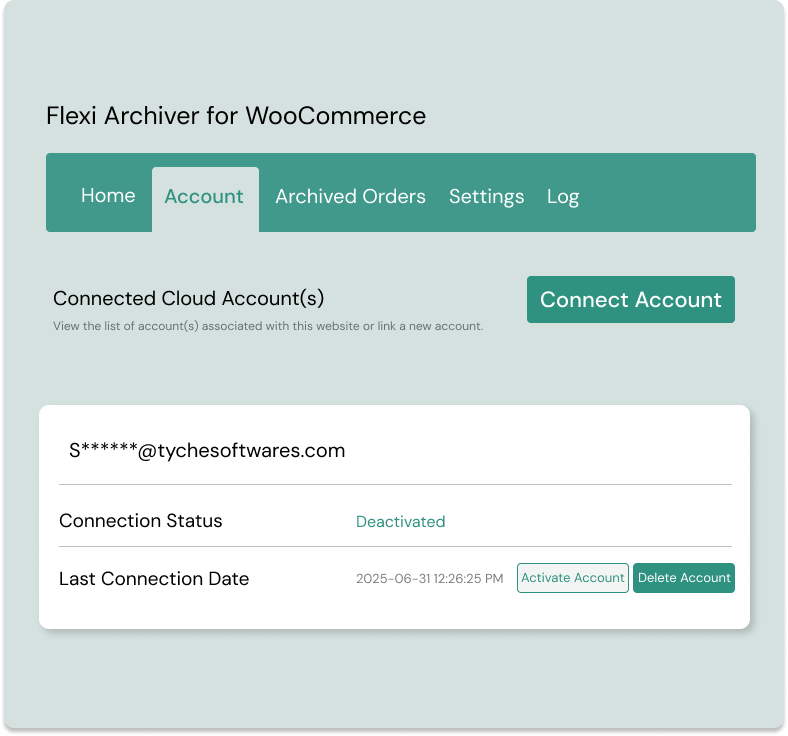
Choose What Should be Archived & When
Choose to archive 1000s of orders that may be 6 months old, or 1 year old, etc. You can also choose which order statuses (including custom statuses) to include. Archive orders automatically based on these rules, or manually too.
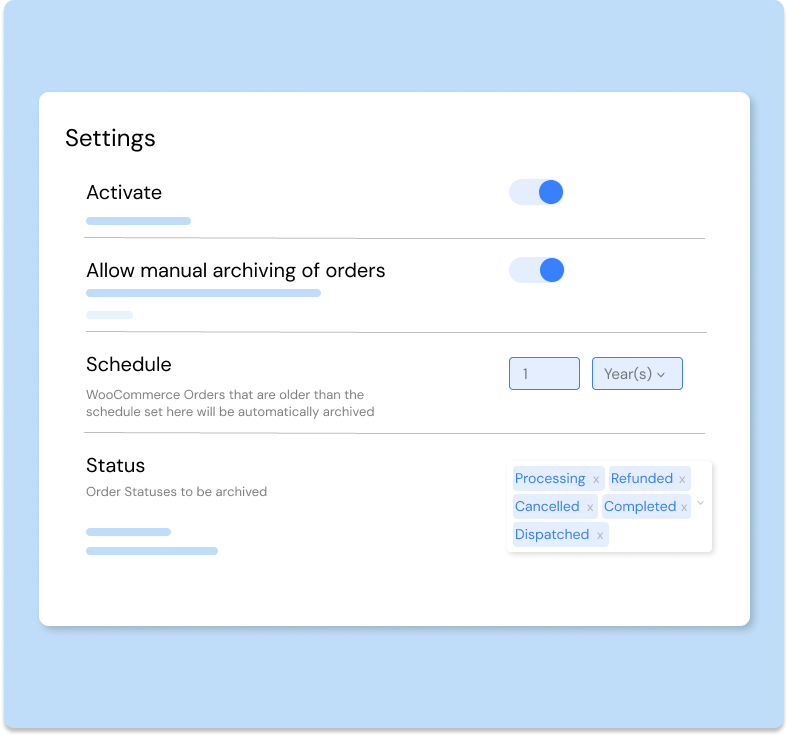
Control How Fast Archiving Runs
Choose how quickly your orders get archived based on your server’s capacity.
- Gentle mode: Runs for 60 seconds per cycle, processes 20 orders at a time, and uses up to 40% of memory — ideal for shared or lower-tier servers.
- Aggressive mode: Runs for 300 seconds per cycle, processes 100 orders, and uses up to 85% of memory — suitable for higher-resource servers when faster archiving is needed.
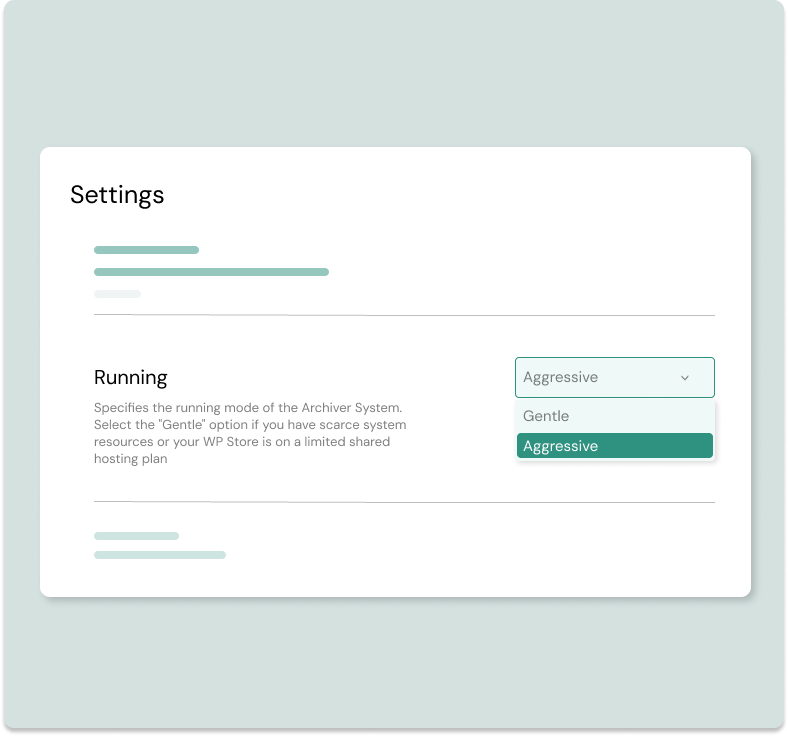
Restore Orders When You Need Them
Need an archived order back in your store? Just click Restore from the Archived Orders tab, and the order will return to your WooCommerce Orders list with all its original details.
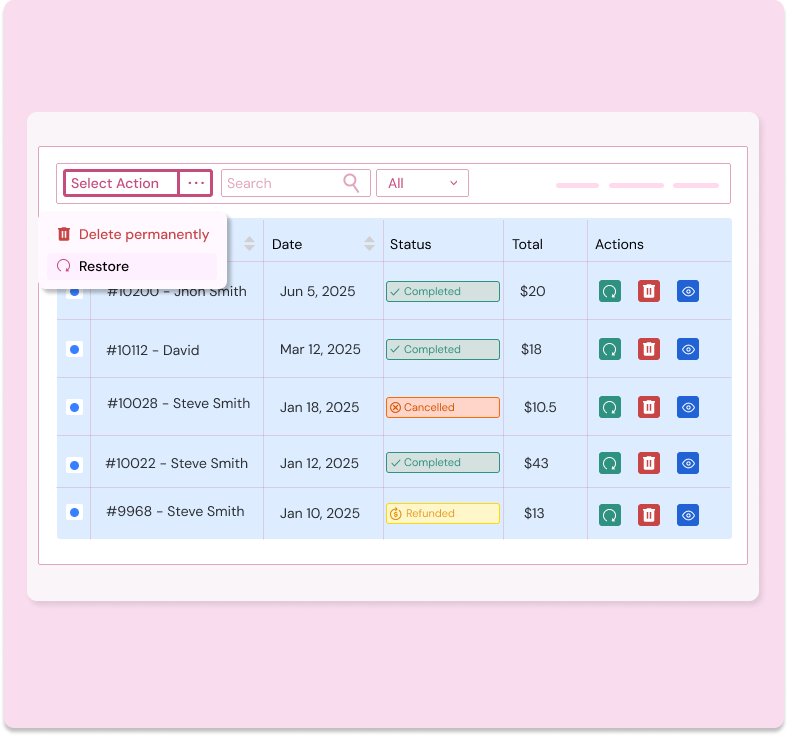
View & Manage Archived Orders Anytime
View all archived order details under the Archived Orders tab in your WordPress dashboard (also accessible via the web app).
Use filters, search, and export options to easily manage your data.
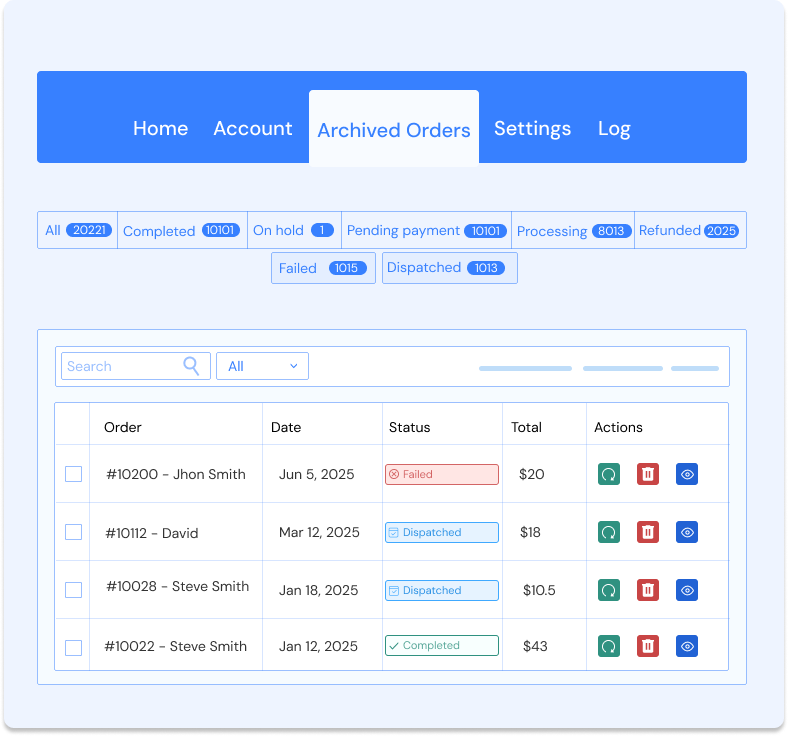
Connect Multiple Woo Stores
With Flexi Archiver, you can connect multiple WooCommerce stores and manage them all from one place.
Skip repeated logins—view archived data, settings, and logs for all your stores in a single, centralized dashboard.
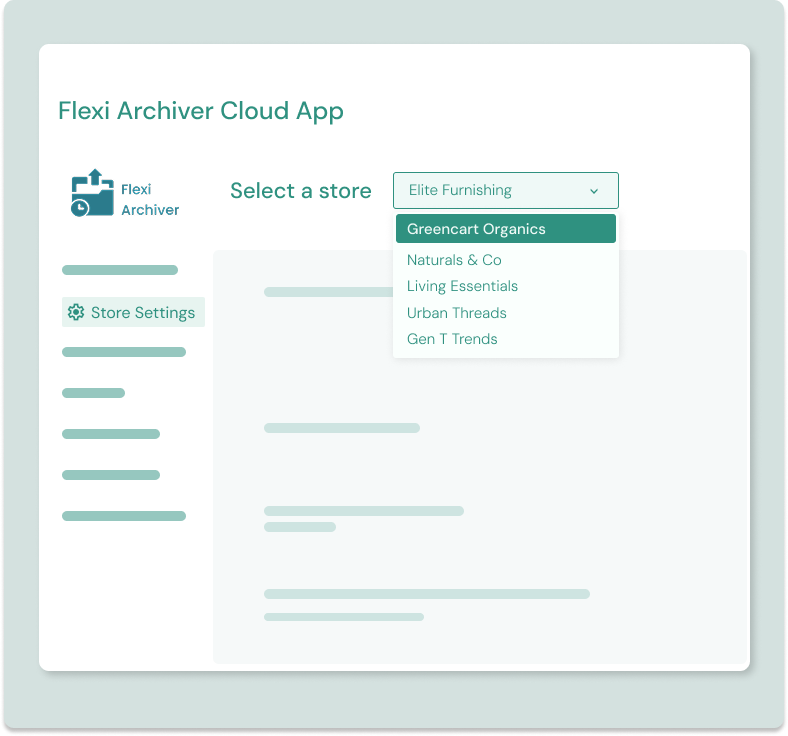
Keep Your Woo Store Fast, Light & Effortless with
Flexi Archiver
Frequently asked questions:
-
Do I need to know about how to code?
Yes, you need to have a fair amount of knowledge in dealing with HTML/CSS as well as JavaScript in order to be able to use Lexend.
-
Can I use it for commercial projects?
Feel free to do so. Lexend does exist to evolve every commercial project. You can also use it to build stunning websites for your own clients (we won’t breathe a word).
-
Can I use it for multiple projects?
Definitely! Please use it however you like; we don’t limit it.
-
Can I use this to create and sell a product?
Do not ever consider doing it.
-
What is your refund policy?
We understand the importance of customer satisfaction and we strive to provide the best products and services. However, please note that due to the nature of our products and services, we do not offer refunds after a purchase has been made.
What clients said:



Early Adopter Review
After archiving almost all orders older than 6 months, about 17000 orders are remaining in the main list and the orders list load time drops to about 6 seconds, which is insane!
Johan Vang Wildt
Co-Founder, Flowering.dk
Early Adopter Review
We can already see speed performance and enhancement when searching for orders in WooCommerce. Please keep me in the loop and I would be in the queue to purchase the plugin
Ishaak Bassa
CEO, Decor Essentials
Early Adopter Review
The plugin is working very well! Already am witnessing the performance change.
Gonzalo Cortes
Business OwnerTrusted by well-known brands.
Archive orders & boost store performance
from day one!
14-day trial, no credit card required.
