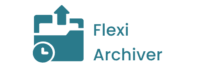Frequently Asked Questions
FAQs
- Can I see logs of archiving activity?
Yes! The logs Page displays a history of all archiving operations and their statuses. You can also enable or disable log and clear all logs from that page anytime.
- Is there a limit to how many orders I can archive?
This depends on your subscription plan. Please check your current plan details in your Flexi Archiver account.
- Can I use FlexiArchiver on multiple WooCommerce stores?
Yes! You can connect several WooCommerce stores to your FlexiArchiver cloud account (there is no limit). Each store is handled separately, but you can manage all of them from the same Flexi Archiver cloud app account.
- Can I restore an archived order?
Yes, any archived order can be restored with just one click, either from the WordPress dashboard or from the FlexiArchiver cloud app.
- What’s the difference between Gentle and Aggressive running modes?
The running mode controls how many orders are archived per minute:
Gentle mode archives up to 50 orders per minute – ideal for shared low resource hosting. Aggressive mode archives up to 150 orders per minute – suitable for high performance server.
- Can I archive selected orders manually?
Yes, you can archive orders manually anytime from the Bulk Actions menu or the Edit Order page, when you enable this option ‘Allow manual archiving of orders’ from the Flexi Archiver settings page.
- Can I archive orders with selected order statuses?
You can choose which order statuses to archive, like Completed, Cancelled, or Processing, so only the orders you want get archived.Flexi Archiver also supports custom statuses from third party plugins.
- Will customers be able to view their archived orders?
Yes, archived orders remain accessible to customers from the “My Account” Page.
- Will archived orders get deleted from your WooCommerce store?
No, orders are safely moved to cloud storage and removed from your local database, but they can be restored at any time.
- What does it mean to archive WooCommerce orders to the cloud?
Archiving to the cloud means your old orders are securely stored on FlexiArchiver’s remote servers, reducing the load on your WordPress site and improving performance.